General Language Notes¶
Comments¶
Both tag space and decision graph files support line and block comments.
A line comment starts with <-- and extends until the end of the line, like so:
Fruit: one of apple, banana, orange. <-- A comment about the fruits.
A block comment is contained between <* and *>, like so:
<* the following node matches
* a fruit to the user, based on
* the user's abilities.
*>
[ask:
{text: Can you peel?}
{answers:
{yes: [set: Fruit=banana]}
{no: [set: Fruit=apple]}
<* User survey note:
Some people peel apples too, we may need
to revisit this culinary choice. *>
}
]
Files¶
Files are assumed to be encoded in Unicode. By convention, files describing policy spaces have a .pspace suffix, while files describing decision graphs have a .dg one.
Top-Down Support¶
As developing a full questionnaire may benefit from a top-down approach, it is possible to add placeholders for unimplemented parts. This allows questionnaire developers to reference those parts now, and implement them later. Creating placeholders is done using the TODO keyword (in tag spaces) and the [todo] node in decision graphs.
In the below example of a tag space definition, Policy already contains Sharing, although is it not impl`emented yet
Policy: consists of Security, Sharing.
Sharing: TODO.
Security: consists of ...
In the below decision graph snippet, the EU-Compliance section is referenced from other nodes. At runtime, the engine will pass through it (so that it appears in the run logs). Yet, it’s just a placeholder, to be replaced later with a full questionnaire:
[ask:
{text: Was some of the data collected in the EU?}
{answers:
{yes: [call: EU-Compliance]}}]
<* More code here *>
[>EU-Compliance< todo: This section will ensure compliance with the EU regulations.]
Text-Editor Support¶
It’s always easier to code when the text editor helps. PolicyModels has a language support package
for the Atom text editor. It offers syntax colorizing and code templates. It could be installed from
Atom itself or by using apm:
apm install language-datatags
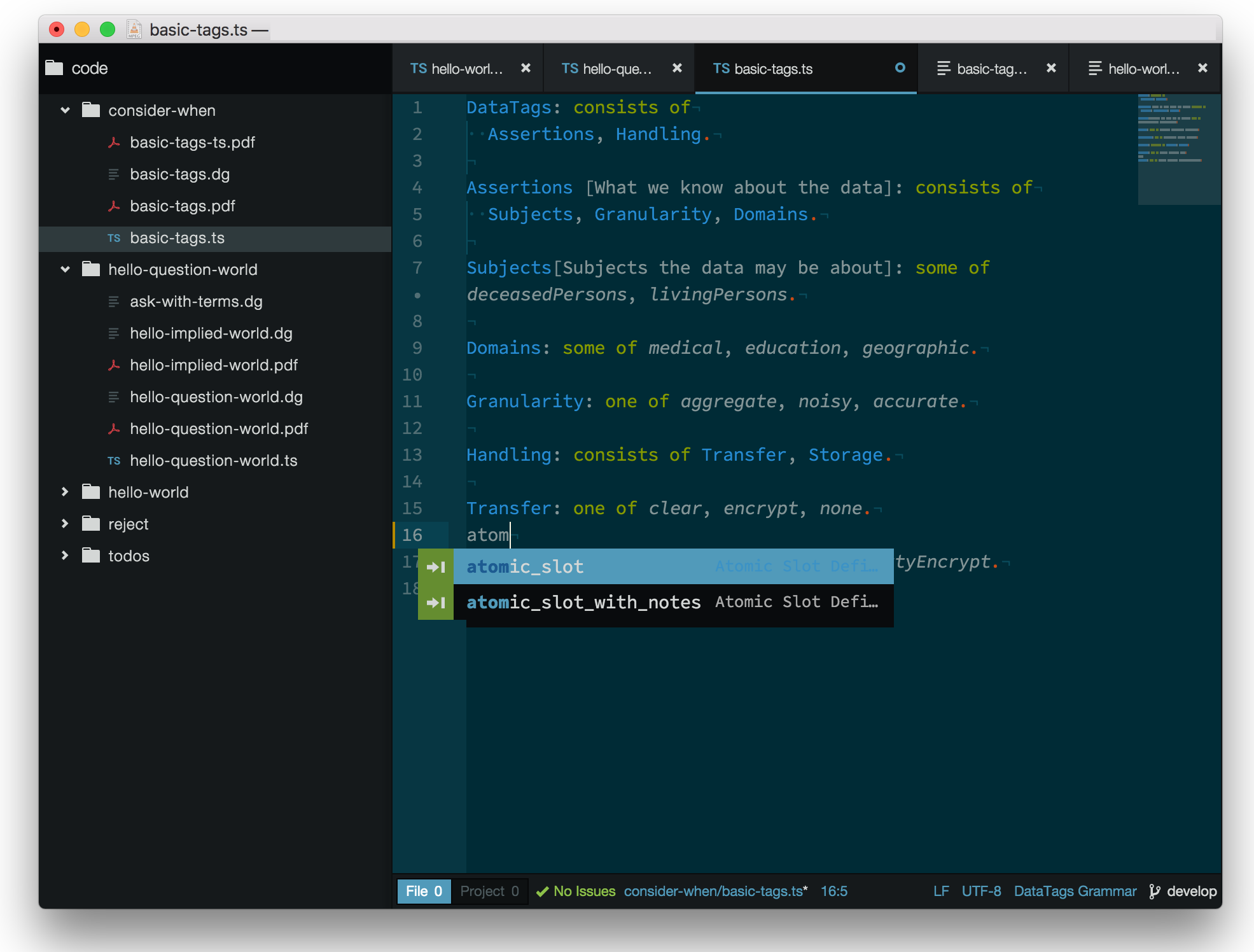
Our language support package for the Atom text editor offers syntax coloring and code templates.