Hello World, Revisited¶
In the previous tutorial, we have created a simple questionnaire. Let’s revisit that questionnaire, and see what could be improved.
More About the set Node¶
set nodes can set more than a single value. Assignments are separated by ;. So this program:
[set: Greeting=hello]
[set: Subject+=world]
is equivalent to this one:
[set: Greeting=hello; Subject+=world ]
Try this: run the questionnaire you’ve made in the previous tutorial. Now, merge the set nodes. At the prompt, type \reload.
The runtime reloads the questionnaire, and executes it. If you look at the trace (that’s \trace, remember?) you’ll see only a single set node was used.
Tip
While developing a questionnaire, it is handy to keep a CliRunner running and performing a \reload once in a while. This allows for early detection of structural and syntactic errors. Since this command is so useful, it has a shortcut: \rr.
In order to assign multiple values to an aggregate slot, separate the slots using a comma (,):
[set: Greeting=_hug_; Subject += world, moon ]
Finally, the slot name can be compound, that is DataTags/Greeting, not just Greeting. While that’s not useful here, as the tag space gets more complex this can help. Here’s a path from a real-life [1] questionnaire:
DataTags/Handling/DUA/Publication
However, if a suffix of a given slot is unique, the system will automatically resolve it to an absolute slot name. For example, If there are no other slots whose full path ends with Publication, these lines are equivalent:
[set: DataTags/Handling/DUA/Publication=PreApprove ]
[set: Handling/DUA/Publication=PreApprove ]
[set: DUA/Publication=PreApprove ]
[set: Publication=PreApprove ]
Adding Notes to Slots and Values¶
A DataTags interview system should be user-friendly, and thus cannot assume its user knows everything about each tag. Therefore, PolicyModels allows adding notes to slot and values. Unlike code comments, the notes make it to the compiled questionnaire, and thus can be displayed to the user when necessary.
Notes are added as text between [ and ], at the definition point of the slot. Below is the “hello world” tag space definitions, with notes added:
DataTags [Top level slot - will contain the tagging result.]:
consists of Greeting, Subject.
Subject [Who will be greeted]: some of
world [Planet Earth],
planet [Any other planet.],
moon,
unrecognizedOrbitingObject [Hopefully they're friendly].
Greeting [ Type of greeting to perform ]: one of
ignore [
The null greeting ],
hi [
Acknowledging the other person, but not really stopping for a chat ],
hello [
Friendly greeting ],
_hug_ [
Physically hugging the other person ].
Note that:
- Whitespace characters (new lines, tabs, spaces) can be used to format the tag definition so that it’s more pleasent to read.
- Slot definitions span several lines, so they are easier to read.
- Adding notes in not an all-or-nothing decision: some slots can have them, while others do not.
When running the questionnaire with the new definitions file, when the user types the command \show-slot <slot name>, they can get useful information about the slot, like so
Command (? for help): \show-slot Greeting
Greeting: atomic slot (one of)
Type of greeting to perform
Possible values:
* ignore
The null greeting
* hi
Acknowledging the other person, but not really stopping for a chat
* hello
Friendly greeting
* _hug_
Physically hugging the other person
A real-life usage of notes of note, can be found in the DataTaggingServer, CliRunner’s web equivalent. Tag values with notes have an “info” icon, displaying the note when the user hovers over it.
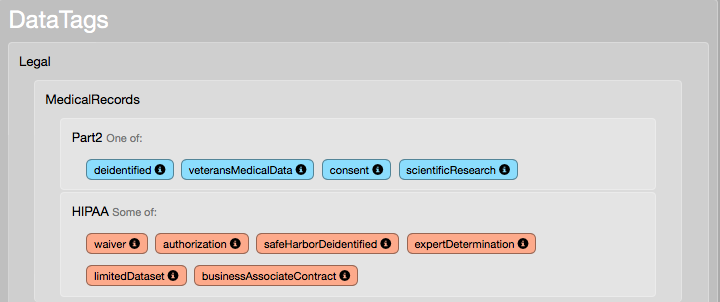
Screen capture of the DataTaggingServer UI showing values with notes…
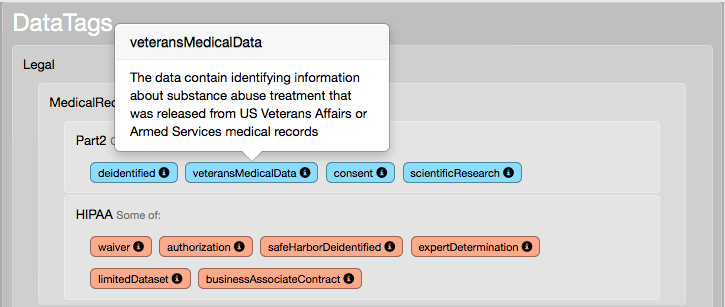
…and when the users hovers over the information icon.
Comments¶
Like most programming languages, PolicyModels has two types of comments: end-of-line, and block. End-of-line comments extend from the first <--, to the end of the line, like so:
[set: HIPAA += limitedDataset ] <-- a statement about this line
Block comments are contained in <* and *>, like so:
[set: SomeSlot=aValue ]
<* This part of the questionnaire should cover HIPAA's recent amendments,
especially the parts that pertain to .....
....
....
*>
[set: SomeOtherSlot = bValue ]
Both block and line comments can be used in tag space definitions as well:
<* Slot for the receiver of the greeting, added
* to solve issue #12345
*>
Subject [Who will be greeted]: some of
world [Planet Earth],
planet [Any planet.],
moon, <-- That's no moon!
unrecognizedOrbitingObject [Hopefully they're friendly].
What’s Next¶
Now that you’ve mastered the set nodes, notes, and comments, it’s time to start asking questions. On to Hello? World?.
Footnotes
| [1] | A preliminary questionnaire developed by The Data Privacy Lab, the Institute for Quantitative Social Science and the Berkman Center for Internet and Society, at Harvard. This questionnaire covers nine federal laws, including HIPAA, FERPA, PPRA, CIPSEA, and DPPA. Questionnaire site |